I want to put some additional graphics to my flipping pamphlet, but I found that I don’t know how. Is there such a feature to let me do so?
There is no doubt that you can add as many pictures as you want to the flippingbook.
Step1: hit “Edit Pages”
Step2: click “add image” button and draw an area on the page for the image.
Step3: click “Select an Image” button to choose image files from your computer.
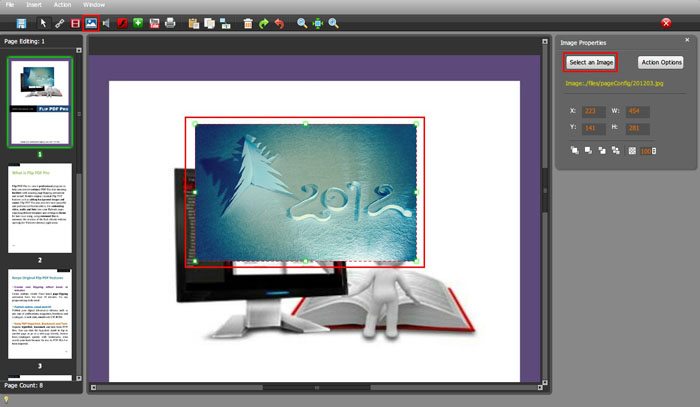
Remember to save before you exit the interface, and you can see the picture you’ve selected was embedded to the page.
Kvisoft PDF to flash book converter can also provide platform to add images to flipbook page. It is also worth to have a try.
ReplyDelete